Once we have yard sign artwork ready for you to view, you will receive a link via email (sent to the email address that you provide us). When you click that link, you will be brought to a webpage that will let you view your proof of your yard sign. If will look like the image below.
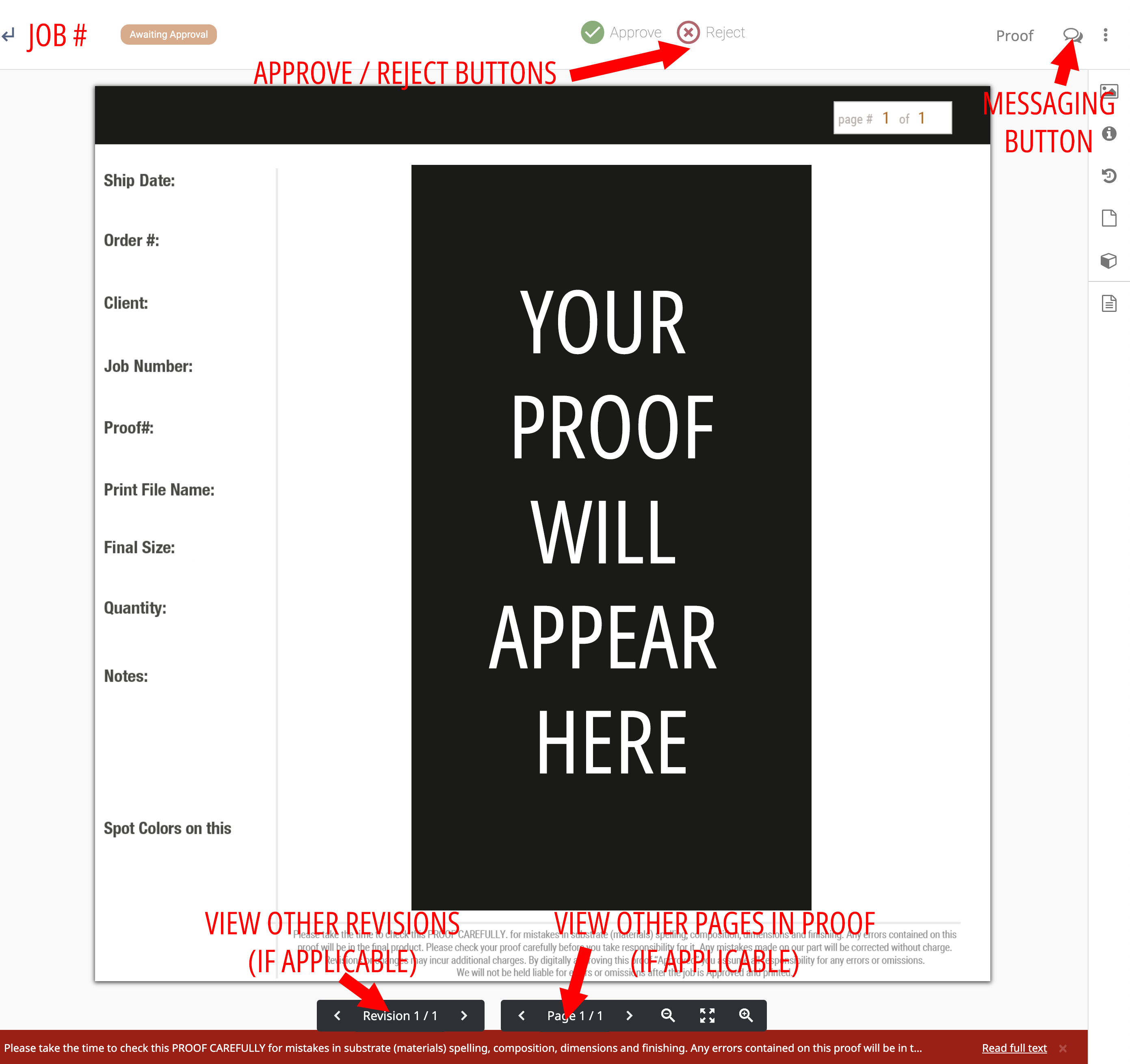
Instructions:
- Look over your proof carefully. Check for spelling and grammar mistakes, and make sure that all the relevant information is presented accurately.
- If all looks good to you on the proof, you can go ahead and click "Approve."
- If the proof needs changes, please click the "Messaging Button" in the top right (See above image).
- A new window will appear where you can tell us what needs to change on the proof (see below). Simply type your messages and hit "Send" and we'll read your messages, make the changes, and upload a revision. Messages from us will also appear in this area.
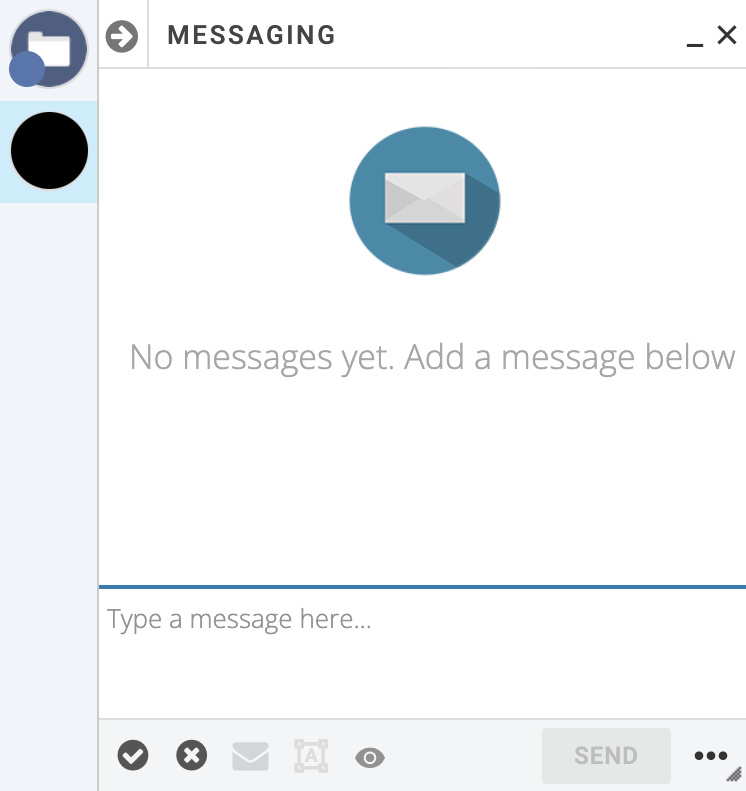
- You can annotate the proofs in different ways, such as making boxes or shapes on specific pages. Simply navigate to the page you want to mark up and click the annotate button. (It looks like an A with a box around it. See below.)

- Once you have left your comments, you can click "Reject." We will make your revisions and upload a new proof.
- Look over the proof carefully again, checking for any errors or areas of concern. If all looks good, click "Approve." Else, if more revisions are required, repeat the commenting/rejecting process again.